Planned
Error moving files from UNC to UNC
Hi there, I bought and downloaded the last resale - RC2. I works greats! But - When I try to MOVE from UNC to UNC it failed with the error Access denied of the source and did’’t delete the source file. I tried to run under administrator privilege - and get the same error. I tried al 4 version (Beta, RC, RC1) - the same error. Om version 3.17 - It works great on same source and destination, but that version has no MT support…

ntubul 2 months ago
TeraCopy
Planned
Error moving files from UNC to UNC
Hi there, I bought and downloaded the last resale - RC2. I works greats! But - When I try to MOVE from UNC to UNC it failed with the error Access denied of the source and did’’t delete the source file. I tried to run under administrator privilege - and get the same error. I tried al 4 version (Beta, RC, RC1) - the same error. Om version 3.17 - It works great on same source and destination, but that version has no MT support…

ntubul 2 months ago
TeraCopy
Planned
Beta
I didnt know there was teracopy 4 until i checked the website, the beta alerts should also be given in the app, and users can check which update stream they wanna join

Samyak Sahlot 2 months ago
Issue
TeraCopy
Planned
Beta
I didnt know there was teracopy 4 until i checked the website, the beta alerts should also be given in the app, and users can check which update stream they wanna join

Samyak Sahlot 2 months ago
Issue
TeraCopy
Planned
Make UI Clearer
When displaying the remaining amount of time that a process is going to take, I believe it would be easier for users to see the remaining time as the number of hours and minutes rather than as essentially a faction. For example, 1.5 hours would become 1 hour 30 minutes. This relates to the information displayed next to the “Target” directory area as highlighted in the attached screenshot below:

Charles C 3 months ago
TeraCopy
Planned
Make UI Clearer
When displaying the remaining amount of time that a process is going to take, I believe it would be easier for users to see the remaining time as the number of hours and minutes rather than as essentially a faction. For example, 1.5 hours would become 1 hour 30 minutes. This relates to the information displayed next to the “Target” directory area as highlighted in the attached screenshot below:

Charles C 3 months ago
TeraCopy
Skipped Files Should be Removed from Available Space
Was recently copying an 18 GB folder from desktop to a 32 GB flash drive, which already had probably 15 GB used. Of the 18 GB to copy, 12 GB could be skipped because they were already on the flash drive, leaving about 4 GB to copy. Instead, copy wouldn’t start because “2.4 GB space needed” to complete the job, even though I selected Skip existing files. Feature Request: Please have TeraCopy remove skipped files from the space required for copy.

Benjamin Jerew 2 months ago
Feature
TeraCopy
Skipped Files Should be Removed from Available Space
Was recently copying an 18 GB folder from desktop to a 32 GB flash drive, which already had probably 15 GB used. Of the 18 GB to copy, 12 GB could be skipped because they were already on the flash drive, leaving about 4 GB to copy. Instead, copy wouldn’t start because “2.4 GB space needed” to complete the job, even though I selected Skip existing files. Feature Request: Please have TeraCopy remove skipped files from the space required for copy.

Benjamin Jerew 2 months ago
Feature
TeraCopy
Planned
Always on top button toggle on toolbar
Would love to see a button added to the top toolbar to toggle always on top on/off as it would be more convenient than frequently going into preferences to change this setting.

J 3 months ago
Feature
TeraCopy
Planned
Always on top button toggle on toolbar
Would love to see a button added to the top toolbar to toggle always on top on/off as it would be more convenient than frequently going into preferences to change this setting.

J 3 months ago
Feature
TeraCopy
Planned
Auto folder generation from existing folder structure
Hello! I have 2 main gripes with direct folders, even though i use it daily. I’ll split these into 2 suggestions as they are quite unique So first one, I work with a lot of folders and files, I’m a CGI artist. I use a program called Post Haste to setup a folder structure for each project. Having to then set this up with Direct Folder is a massive chore. I also use 3 different machines and have to do it 3x (this is my second request). Anyways, it would be AWESOME, if I could point direct folders to a folder, and it automagically general the folder structure with sub-folders and folders for you. Additionally, if a new folder is added under the parent folder that you have pointed it to, it automatically adds that into the config. Thanks for your hard work on this!

Jay 3 months ago
Feature
Direct Folders
Planned
Auto folder generation from existing folder structure
Hello! I have 2 main gripes with direct folders, even though i use it daily. I’ll split these into 2 suggestions as they are quite unique So first one, I work with a lot of folders and files, I’m a CGI artist. I use a program called Post Haste to setup a folder structure for each project. Having to then set this up with Direct Folder is a massive chore. I also use 3 different machines and have to do it 3x (this is my second request). Anyways, it would be AWESOME, if I could point direct folders to a folder, and it automagically general the folder structure with sub-folders and folders for you. Additionally, if a new folder is added under the parent folder that you have pointed it to, it automatically adds that into the config. Thanks for your hard work on this!

Jay 3 months ago
Feature
Direct Folders
Teracopy RC2 bug
So Far has worked flawlessly for me, even copying large numbers of files, only issue so far is a minor file list filter issue; “To Be Done” filter shows correct file count but the file list itself is empty.

buzzword 2 months ago
TeraCopy
Teracopy RC2 bug
So Far has worked flawlessly for me, even copying large numbers of files, only issue so far is a minor file list filter issue; “To Be Done” filter shows correct file count but the file list itself is empty.

buzzword 2 months ago
TeraCopy
Collision detection: ask me only if file hashes are different
I have quite a number of folders which have the exact same ‘name’, ‘path’ (except for their parent) and files have the same ‘size’. It would make my life easier if, during copy, TeraCopy would stop and ask me only for those files which have same name/path AND same size AND different hash. Key point: the different hash. This means that some files are corrupted or maybe a program changed something inside, but didn’t update ‘modified date’. (yes, there are such programs :( )
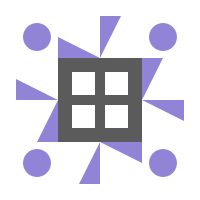
TheBestPessimist 3 months ago
TeraCopy
Collision detection: ask me only if file hashes are different
I have quite a number of folders which have the exact same ‘name’, ‘path’ (except for their parent) and files have the same ‘size’. It would make my life easier if, during copy, TeraCopy would stop and ask me only for those files which have same name/path AND same size AND different hash. Key point: the different hash. This means that some files are corrupted or maybe a program changed something inside, but didn’t update ‘modified date’. (yes, there are such programs :( )
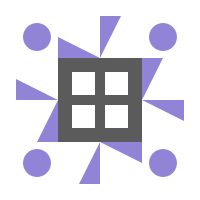
TheBestPessimist 3 months ago
TeraCopy
Completed
Set TeraCopy as default copy handler by PowerShell/Terminal command
At 1st, I knew about Settings and check box in Unattended. I knew how to enable this by GUI. But I’m creating automation script, so I wanna do it by command line in Windows. I also install your app from WinGet CLI. My expect is that there’s no more confirmation box like this, without using any mouse/click. Instead of making clunky AutoHotKey, I hope dev can tell me better solution. Appreciate your soft very much!

vuongtuha 4 months ago
Feature
TeraCopy
Completed
Set TeraCopy as default copy handler by PowerShell/Terminal command
At 1st, I knew about Settings and check box in Unattended. I knew how to enable this by GUI. But I’m creating automation script, so I wanna do it by command line in Windows. I also install your app from WinGet CLI. My expect is that there’s no more confirmation box like this, without using any mouse/click. Instead of making clunky AutoHotKey, I hope dev can tell me better solution. Appreciate your soft very much!

vuongtuha 4 months ago
Feature
TeraCopy
Teracopy Pro
Imho probably the one of the best tools for verified copying I use. Would be wonderful to improve the report part customizing the data set displayed, the output format (adding a pdf option). Would be very nice also to have a mhl file for further verification with other softwares. And to be possible to decide to start one or two processes in the queue at the same time.

dsandei 4 months ago
TeraCopy
Teracopy Pro
Imho probably the one of the best tools for verified copying I use. Would be wonderful to improve the report part customizing the data set displayed, the output format (adding a pdf option). Would be very nice also to have a mhl file for further verification with other softwares. And to be possible to decide to start one or two processes in the queue at the same time.

dsandei 4 months ago
TeraCopy
Search Field for Snippets Menu
It’d be great to have a search bar in the Snippets Menu, that way, if you’ve got a lot of snippets, you can find what you need much faster.

Tim Berger 4 months ago
Feature
Direct Folders
Search Field for Snippets Menu
It’d be great to have a search bar in the Snippets Menu, that way, if you’ve got a lot of snippets, you can find what you need much faster.

Tim Berger 4 months ago
Feature
Direct Folders
v4.3.5 How to reorder the folders and files in my list?
I’ve just started using Direct Folders and I’ve added several folders. The order in which those folders are displayed seems to be the order in which they were added. I’ve tried right-clicking on the Direct Folders icon in the tray and selecting various orders from the Sorting submenu, but it seems to have no effect.

BenevolentDeity 5 months ago
Issue
Direct Folders
v4.3.5 How to reorder the folders and files in my list?
I’ve just started using Direct Folders and I’ve added several folders. The order in which those folders are displayed seems to be the order in which they were added. I’ve tried right-clicking on the Direct Folders icon in the tray and selecting various orders from the Sorting submenu, but it seems to have no effect.

BenevolentDeity 5 months ago
Issue
Direct Folders
Possible issue with Win11 25h2?
I’ve tried the stable and the RC2 both crash my VM the instant I open the app. Error attached:

AAlchemy 4 months ago
Issue
TeraCopy
Possible issue with Win11 25h2?
I’ve tried the stable and the RC2 both crash my VM the instant I open the app. Error attached:

AAlchemy 4 months ago
Issue
TeraCopy
Regarding Obsidium folders
After I have installed TeraCopy from a Japanese site ( https://forest.watch.impress.co.jp/library/software/teracopy/), I found an Obsidium x64 folder in the Roaming folder and .obs64 folder under the user folder. There is also an registry like “ \HKEY_CURRENT_USER\Software\Obsidium x64”. What are these ?

Mitsumasa Ohta 4 months ago
TeraCopy
Regarding Obsidium folders
After I have installed TeraCopy from a Japanese site ( https://forest.watch.impress.co.jp/library/software/teracopy/), I found an Obsidium x64 folder in the Roaming folder and .obs64 folder under the user folder. There is also an registry like “ \HKEY_CURRENT_USER\Software\Obsidium x64”. What are these ?

Mitsumasa Ohta 4 months ago
TeraCopy
opens file instead of attach
Win11 - lately instead of browsing or attaching the latest files from the files menu it opens the file in the default app - what’s wrong? thanks

Boaz Yoffe 4 months ago
Issue
Direct Folders
opens file instead of attach
Win11 - lately instead of browsing or attaching the latest files from the files menu it opens the file in the default app - what’s wrong? thanks

Boaz Yoffe 4 months ago
Issue
Direct Folders
Make UI more intuitive and more consistent: collapsed view
I find the collapsed view harder to use that it should be. The information is not grouped as well as it could be and the rate graph often makes it hard for me to read the text on the right size of the window. The screen capture seems to show more contrast than when I am looking at the full screen. Collapsed View Rate Graph Make it easier to read text in collapsed view. I find that the graph often makes it hard for me to read the text when the blue graph is covering it. Maybe lighten the graph color, or use a different color that has more contrast with the text. (The next suggestion also addresses the visibility issue. Arrangement of information I would suggest experimenting with a different arrangement that groups like items on the same line and puts the important information closer to the top so as to not be covered by the rate graph as often. Here is an example Line 1: operation information Jobs icon? At the left of the first line and give it a tool tip the operation such as verify Pause and stop buttons at the end of the first line Line 2: Progress - time based Add a progress bar showing elapsed time and projected time to completion and percentage complete. This makes progress very obvious. Line 3: details 1022/15847 files 32.4/88.6MB 32MB/s Average Line 4: file being copied, deleted or verified (source) If running multi-threaded then start the line with 1 of N to indicate that there are multiple files in progress concurrently Line 5 is the target file if there is one Note: with this layout the graph is covering less of the important information most of the time

julie777 5 months ago
Feature
TeraCopy
Make UI more intuitive and more consistent: collapsed view
I find the collapsed view harder to use that it should be. The information is not grouped as well as it could be and the rate graph often makes it hard for me to read the text on the right size of the window. The screen capture seems to show more contrast than when I am looking at the full screen. Collapsed View Rate Graph Make it easier to read text in collapsed view. I find that the graph often makes it hard for me to read the text when the blue graph is covering it. Maybe lighten the graph color, or use a different color that has more contrast with the text. (The next suggestion also addresses the visibility issue. Arrangement of information I would suggest experimenting with a different arrangement that groups like items on the same line and puts the important information closer to the top so as to not be covered by the rate graph as often. Here is an example Line 1: operation information Jobs icon? At the left of the first line and give it a tool tip the operation such as verify Pause and stop buttons at the end of the first line Line 2: Progress - time based Add a progress bar showing elapsed time and projected time to completion and percentage complete. This makes progress very obvious. Line 3: details 1022/15847 files 32.4/88.6MB 32MB/s Average Line 4: file being copied, deleted or verified (source) If running multi-threaded then start the line with 1 of N to indicate that there are multiple files in progress concurrently Line 5 is the target file if there is one Note: with this layout the graph is covering less of the important information most of the time

julie777 5 months ago
Feature
TeraCopy
(bug?) Double click in filemanager (TC) renders favorites but selected does not open in filemanager
Within Configure > Options > ‘Open folders in‘ you can set an custom command-line for the file-manager. I have: d:\portableapps\totalcmd\TOTALCMD.EXE /O /S /L It works when I double click outside TC and select a folder from the favorites-menu from the DF menu. But when I double somewhere in TC, the DF menu appears but when selecting a folder nothing happens. It’s an existing folder and the double clicking is done in the lower status-bar OR somewhere in the upper button/tab area, the menu renders correctly but does not open the selected menu item from DF in TC. BUT when using the keyboard shortcut (again when the mouse is somewhere in the lower status-bar OR somewhere in the upper button/tab area), the selected favorite item from the DF menu works!!! (when TC is active!)

r0n 5 months ago
Issue
Direct Folders
(bug?) Double click in filemanager (TC) renders favorites but selected does not open in filemanager
Within Configure > Options > ‘Open folders in‘ you can set an custom command-line for the file-manager. I have: d:\portableapps\totalcmd\TOTALCMD.EXE /O /S /L It works when I double click outside TC and select a folder from the favorites-menu from the DF menu. But when I double somewhere in TC, the DF menu appears but when selecting a folder nothing happens. It’s an existing folder and the double clicking is done in the lower status-bar OR somewhere in the upper button/tab area, the menu renders correctly but does not open the selected menu item from DF in TC. BUT when using the keyboard shortcut (again when the mouse is somewhere in the lower status-bar OR somewhere in the upper button/tab area), the selected favorite item from the DF menu works!!! (when TC is active!)

r0n 5 months ago
Issue
Direct Folders
Path argument for default filemanager (Configure > Options > 'Open folders in')
Is there a token/argument for the path selected in the DF selected menu? Example DF menu | |—- test 1 (c:\test) |—- test 2 (e:\abc\test2) If user selects ‘test 1‘, is there an argument/token in which the “c:\test“ is stored? This token/argument can be used in Configure > Options > 'Open folders in' Example if ‘@‘ was the toke/argument, then we could use for dopus: X:\DOPUS\dopusrt.exe /acmd GO "@" NEWTAB=findexisting I could not find it in the online help documents. @ is then replaced with “c:\test“

r0n 5 months ago
TeraCopy
Path argument for default filemanager (Configure > Options > 'Open folders in')
Is there a token/argument for the path selected in the DF selected menu? Example DF menu | |—- test 1 (c:\test) |—- test 2 (e:\abc\test2) If user selects ‘test 1‘, is there an argument/token in which the “c:\test“ is stored? This token/argument can be used in Configure > Options > 'Open folders in' Example if ‘@‘ was the toke/argument, then we could use for dopus: X:\DOPUS\dopusrt.exe /acmd GO "@" NEWTAB=findexisting I could not find it in the online help documents. @ is then replaced with “c:\test“

r0n 5 months ago
TeraCopy
TeraCopy with Expanded View closed but with File List Open.
Can we have TeraCopy with Expanded View closed but with the File List Open (Like v2.3) ? PS. And maybe in a feature update, a button where the picture below shows (or somewhere else), to dynamically close and open the File List.

StavrosTsik 5 months ago
Feature
TeraCopy
TeraCopy with Expanded View closed but with File List Open.
Can we have TeraCopy with Expanded View closed but with the File List Open (Like v2.3) ? PS. And maybe in a feature update, a button where the picture below shows (or somewhere else), to dynamically close and open the File List.

StavrosTsik 5 months ago
Feature
TeraCopy
TeraCopy 4 – Move between drives fails with error [17]
Hello TeraCopy Team, I am using TeraCopy 4 and noticed an issue when trying to move files between two different drives. The operation fails and shows the following error: The system cannot move the file to a different disk drive [17] This happens consistently whenever I attempt to move files from one drive to another. Copying works fine, but moving between drives always triggers this error. Could you please investigate this problem and consider making TeraCopy automatically handle move operations across drives without producing this error? Thank you for your support and for developing such a useful tool. Best regards,

scary 5 months ago
TeraCopy
TeraCopy 4 – Move between drives fails with error [17]
Hello TeraCopy Team, I am using TeraCopy 4 and noticed an issue when trying to move files between two different drives. The operation fails and shows the following error: The system cannot move the file to a different disk drive [17] This happens consistently whenever I attempt to move files from one drive to another. Copying works fine, but moving between drives always triggers this error. Could you please investigate this problem and consider making TeraCopy automatically handle move operations across drives without producing this error? Thank you for your support and for developing such a useful tool. Best regards,

scary 5 months ago
TeraCopy